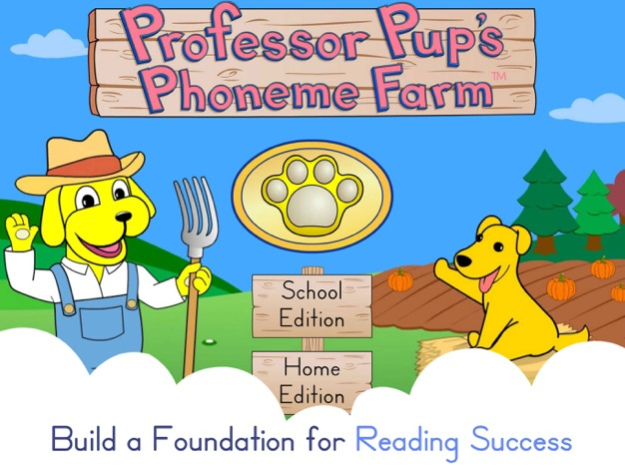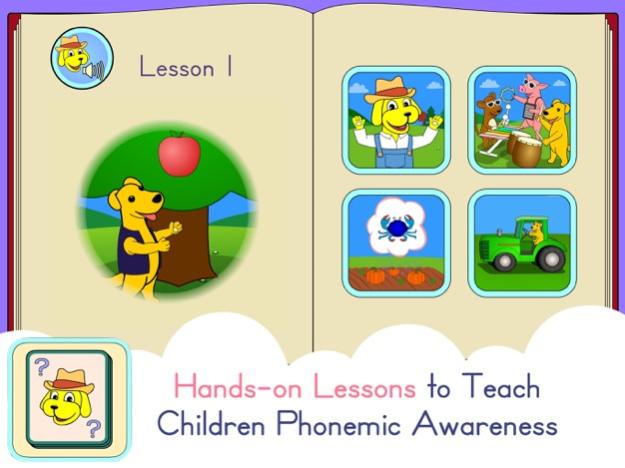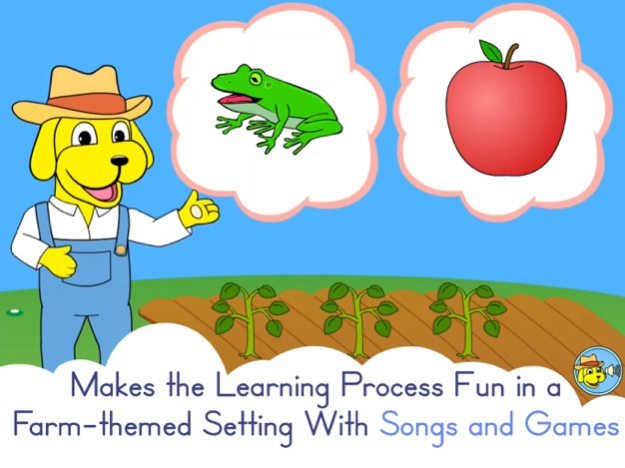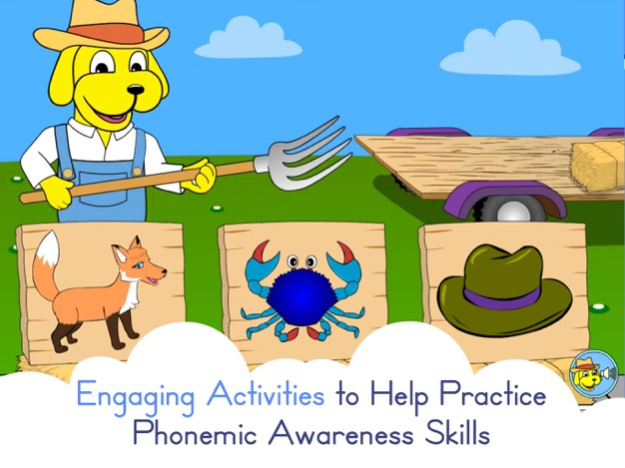Phoneme Farm: Kids Reading App 1.40
Paid Version
Publisher Description
A child’s first step toward reading is a strong understanding of phonemes – the sounds that make up words. We designed Professor Pup’s Phoneme Farm as a kid-friendly app that builds this foundation for reading success! Our phoneme app immerses children in a farm-themed setting filled with songs, games, and characters that make the learning process fun.
“Professor Pup’s Phoneme Farm is a great place to visit to work on beginning phonemic awareness and phonics skills! Featuring fun, animated listening activities for identifying sounds at the beginning, middle, and end of words, this is a hit with my students! The app also helps work on rhyming, sound blending, segmentation, sound manipulation, and deletion. I really like the engaging graphics, narrator, and option to select the specific skills you want to work on!”
-Laura Jiencke, Bluebee Pals
Professor Pup guides kids through forty-nine hands-on lessons, providing encouragement and correction whenever needed. Phoneme Farm is a learning experience that kids can enjoy independently or with a parent! Please note that Professor Pup’s Phoneme Farm app is designed for tablet use, but it works on smartphones as well.
Our Home Edition offers you the first five lessons for free. If you like them, unlock the full 49 lessons for $2.99!
--
About Professor Pup’s Phoneme Farm App
Developmentally Appropriate
Professor Pup’s Phoneme Farm is based on leading research in the field of early childhood education. The program was developed using developmentally appropriate practices and evidence-based approaches that stress the significance of building early phonemic awareness skills.
Engaging Activities
Set amidst a delightful farm setting, Professor Pup’s Phoneme Farm app includes engaging activities to help children experience and practice the full spectrum of phonemic awareness skills. These important skills include beginning, ending and medial phoneme recognition, blending/segmenting, rhyming and phoneme manipulation. Professor Pup’s support and guidance provide the immediate, individualized feedback that children need to experience success and build confidence.
Scaffolded Curriculum
The program begins with phoneme discrimination activities that address initial vowel and consonant sounds. Once students have acquired these skills, they move on to working with more complex ending and medial sounds. Blending and segmenting are next, followed lastly by phoneme manipulation, which is the process of deletion and substitution of initial phonemes to create new words. In addition to these activities, Phoneme Farm includes a rhyming component that can be accessed at any time.
Jan 24, 2020
Version 1.40
Various Bug Fixes.
About Phoneme Farm: Kids Reading App
Phoneme Farm: Kids Reading App is a paid app for iOS published in the Kids list of apps, part of Education.
The company that develops Phoneme Farm: Kids Reading App is Colvard Learning, LLC. The latest version released by its developer is 1.40.
To install Phoneme Farm: Kids Reading App on your iOS device, just click the green Continue To App button above to start the installation process. The app is listed on our website since 2020-01-24 and was downloaded 1 times. We have already checked if the download link is safe, however for your own protection we recommend that you scan the downloaded app with your antivirus. Your antivirus may detect the Phoneme Farm: Kids Reading App as malware if the download link is broken.
How to install Phoneme Farm: Kids Reading App on your iOS device:
- Click on the Continue To App button on our website. This will redirect you to the App Store.
- Once the Phoneme Farm: Kids Reading App is shown in the iTunes listing of your iOS device, you can start its download and installation. Tap on the GET button to the right of the app to start downloading it.
- If you are not logged-in the iOS appstore app, you'll be prompted for your your Apple ID and/or password.
- After Phoneme Farm: Kids Reading App is downloaded, you'll see an INSTALL button to the right. Tap on it to start the actual installation of the iOS app.
- Once installation is finished you can tap on the OPEN button to start it. Its icon will also be added to your device home screen.